I must thank Akismet for fending off all those spammers, nasty little critters trying to mess with my laptop and make mincemeat of my brain. It doesn’t take much to throw me into a technological tizzy, I can tell you that. WordPress makes following their prompts relatively simple. I say relatively, because other bloggers, like My Life in Photos – 365 Challenge, and Figments of a Duchess have set me straight about a number of gimmicks and doodads. Thank goodness for helpful friends who don’t mind sharing information.
But then I get someone like Daniel Tan whose email address is powered by “harvard.edu,” trying to sell me something to bring more views my way. I fell for the come-on which said that my standing with Google wasn’t getting me the readership he thought my blog deserved. Tan suggested, of course, I click on a site that helped him with the several blogs he had. Well, I should’ve seen the invisible neon sign blinking right in front of me saying “sucker…sucker…sucker.” You guessed it! Tell an almost 62-year-old I’m pretty good at something, which I’m still not quite sure about, and I’m dangling from the end of a fishing line. Tan snagged another balloon fish.
No matter what key I pressed, and I was pretty cautious this time, having already paid $199 to back out of a previous trip down “spam” alley as elaborated in a bad bout of “virus”. I didn’t dare click on the red “x” because I’d learned that lets in the viruses. But I’d forgotten that David Horowitz, consumer advocate guru, said not to click on anything within the pop-up. I clicked on “cancel,” which got me another pop-up. Afraid that I was breeding spam pop-ups that would soon overrun my screen, I yelled for my hubby. “Help! I’m being invaded by spams!” Well, maybe I wasn’t that dramatic, but he got the message, and came running, well…striding purposefully.
My husband couldn’t even figure out how to back out of the mess. I had to tell him what Tech Pros told me when they fixed my earlier problem some months ago, as described in virus tips…from “tech pros”. I was told to “press “cntrl” + “alt” + “delete.” On the next page, I should click on “start task manager.” On the following page, I should click on the “pop-up” and “end task.” That will remove the pop-up, without allowing its virus to infiltrate.” Somehow, we weren’t getting the expected results. So instead, my husband decided to run the Norton virus to weed out any and all viruses that may have wormed their way into my laptop’s system.
Since the process derailed my blogging efforts, although I wasn’t trying to write any posts, just checking emails and looking at the list of spams. Trying to trash them before too many accumulate, making it a chore to weed out any friendly bloggers whose posts got thrown in with the garbage. After I was shut out of other WordPress blogs some months ago, when hackers broke into its system, I’m very wary of spammers. The entire incident is detailed in “spammed” out of wordpress.com community, and baby steps…whew!, and wordpress “woes”, and a hiccup…albeit a big one. The entire episode permanently scared me into considering removing comments from Akismet’s spam list. I normally just delete them all. I should’ve followed the same routine, instead of being sweet-talked by Daniel Tan.
decided to forewarn you…so you’re not hooked…by a spam that’ll give you… a virus…hugmamma.
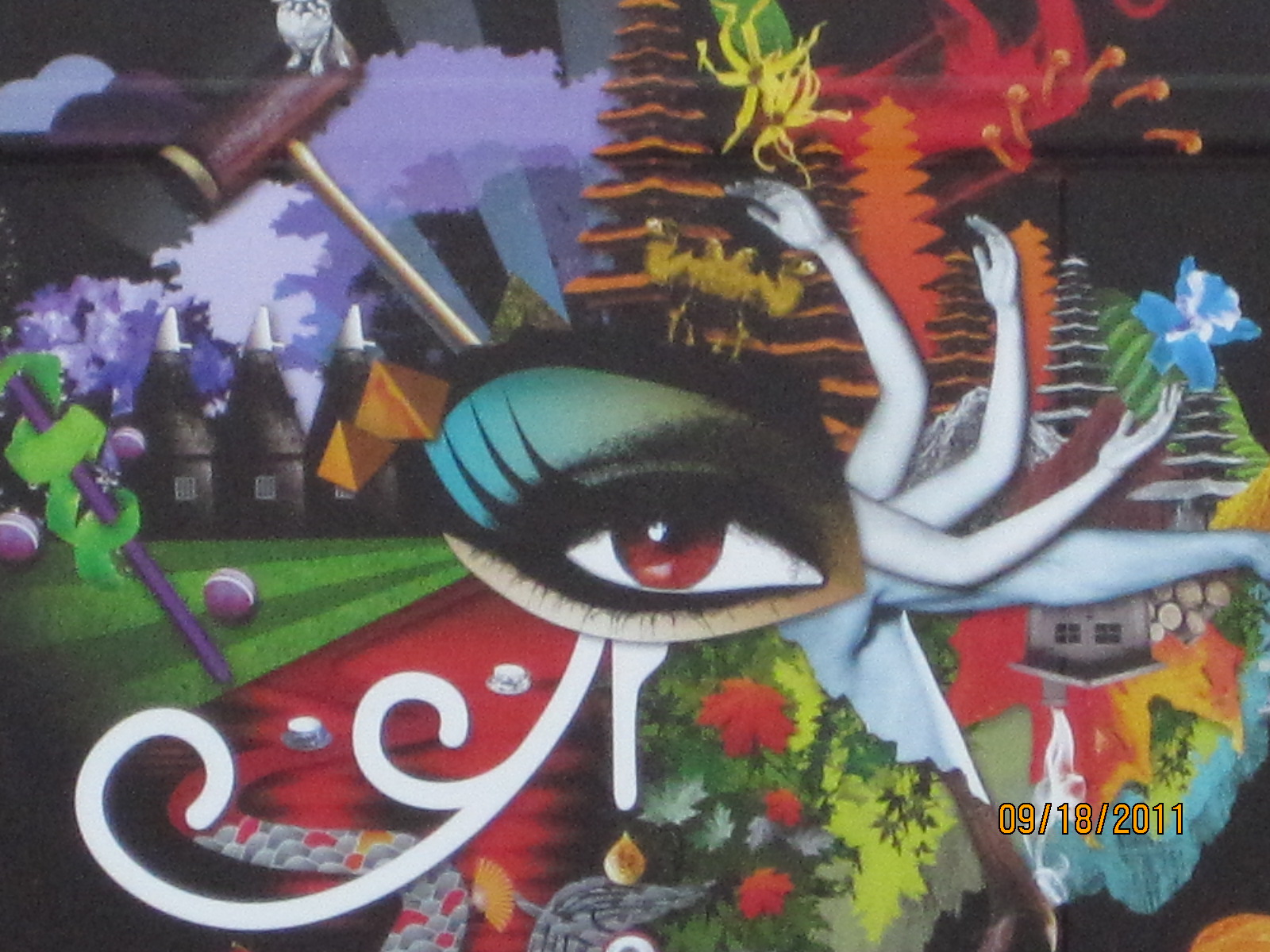


Appreciate it for this post, I am a big big fan of this site would like to continue updated.
LikeLike
Thanks for the compliment…I’m humbled. Hope you continue to visit my blog and enjoy reading my posts. 🙂
LikeLike
You’re welcome!
Nancy
http://www.dogear6.com
LikeLike
A well-deserved mention! 😉
LikeLike
Thanks for the “heads-up”…. a prudent warning. The flurry of confusion in my brain is rather remarkable when I get caught in dilemmas like you found yourself in. Do you happen to know if wordpress blogs can be backed up? My husband has suggested I try to figure that out, but haven’t found any info around about whether that’s possible or how to do it, if it is….???….Kathy
LikeLike
Let me think about your question, and I’ll get back to you. I know when I was thinking of leaving WordPress because I was being spammed out of the community, my husband and I were trying to figure out what to do. I know there’s a WordPress gizmo that allows you to download it to something, although that doesn’t transfer easily in the “outside” world. I’ll have to see if hubby and I can pool our memories about this.
hugs for thought-provoking comment… 🙂
LikeLike
Ooh, thank you Norton. So easy to do, and don’t they just know that. Glad you are still here.
LikeLike
I’m glad too. Otherwise we probably wouldn’t have met.
i’d be real sorry about that. 😉
LikeLike
Ack! Glad that you beat the attack of the killer spam. 😀
LikeLike
Are you referring to my recent episode…or the really hairy time I had with WordPress a while back? That was not to be believed. I think if I ever went through that again, I’d exit WordPress and go elsewhere. I almost did that time, I was so frustrated. But I kept telling myself…it’s not personal…it’s not personal.
once-in-a-lifetime ought to do it… 😉
LikeLike
Oh, but I also forgot the time my laptop was overrun by viruses in February. So I’ve had my fair share.
don’t want to go there again…so what was i thinking when I let daniel tan in? 🙂
LikeLike
Words of advise; backup your important files, learn to rebuild your system from scratch don’t wait for the “Blue Screen of Death” to visit you or your desktop/laptop will become nothing but paper weight on your desk.
I’ve thought my kids to rebuild their own system from scratch and replace any of the hardware/software if it became necessary.
LikeLike
Can you fly out here and teach us to do this? When it comes to techy stuff…I’m the same age as my niece and nephew…maybe younger.
thinking about your advice…hmmm… 😉
LikeLike